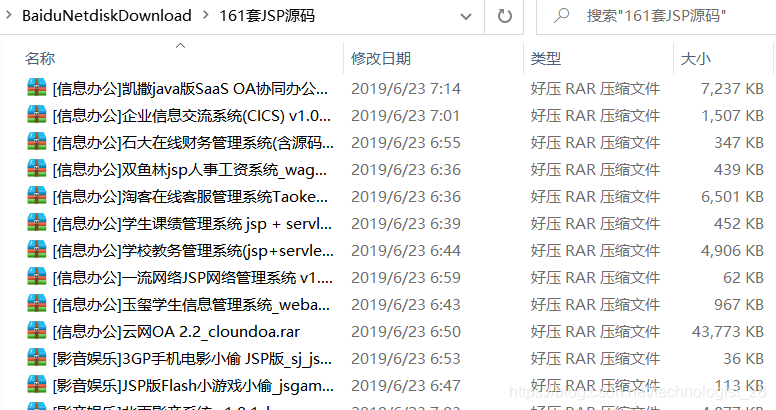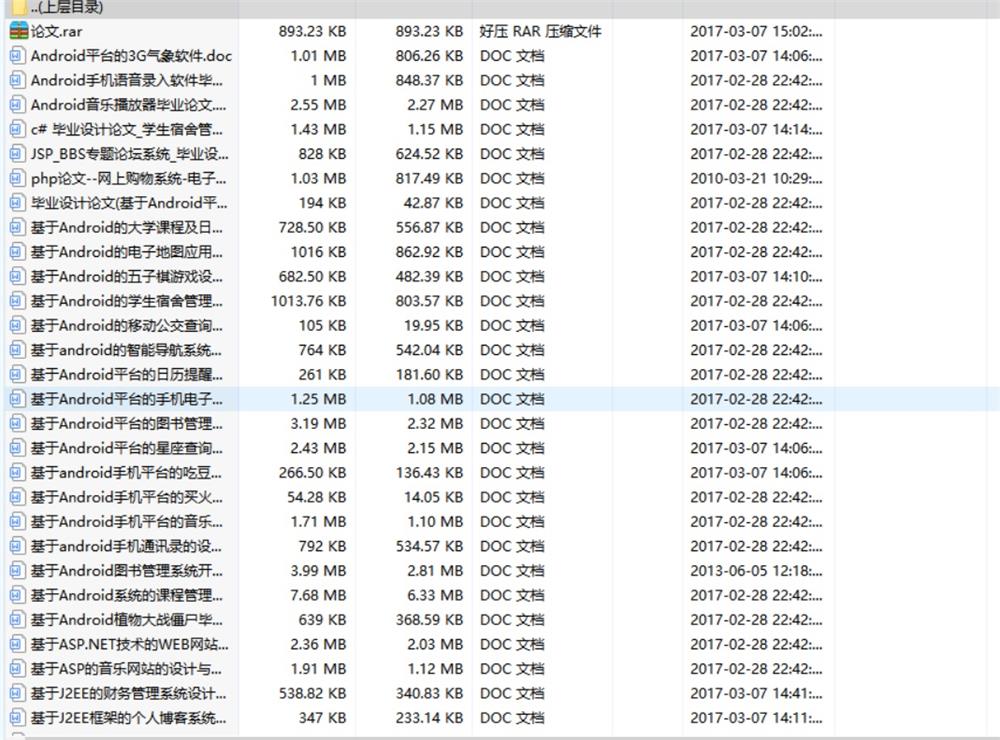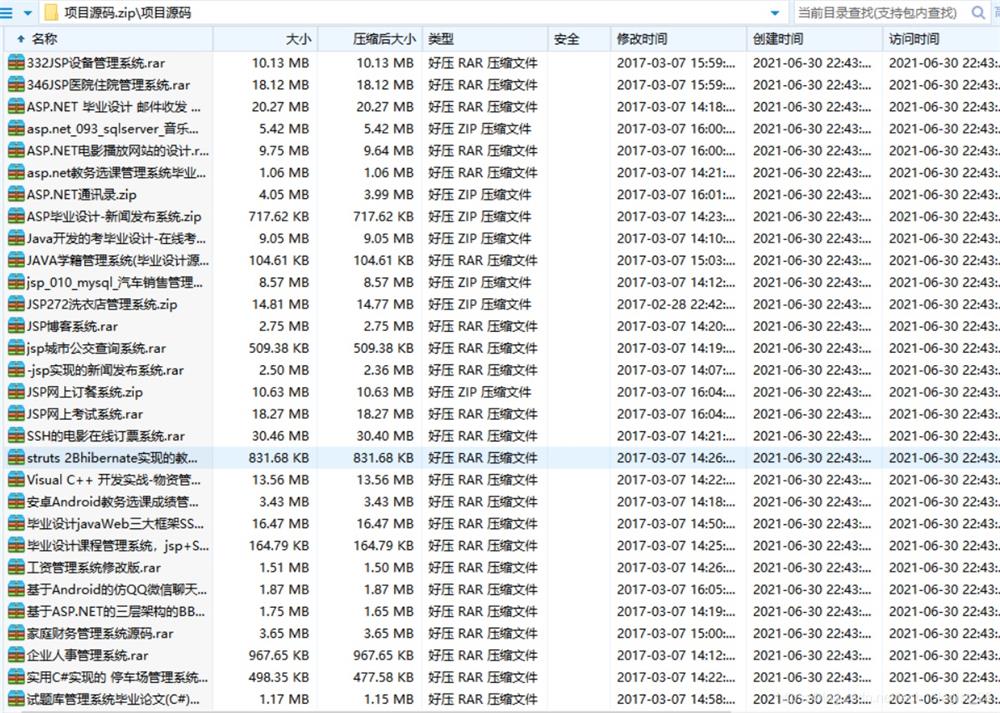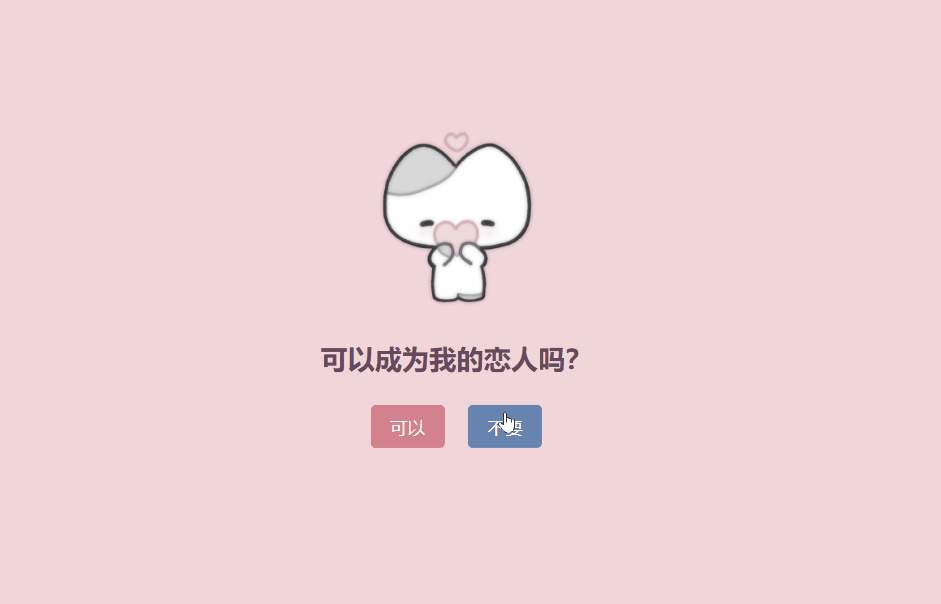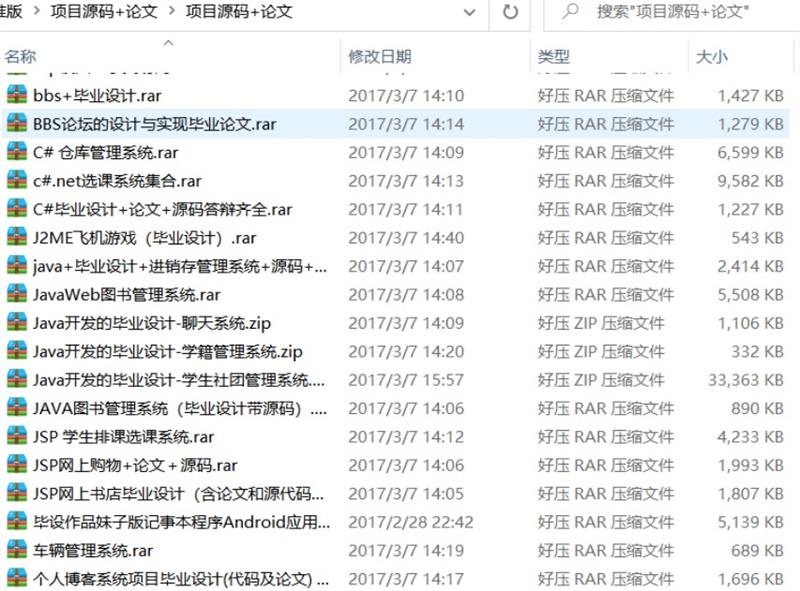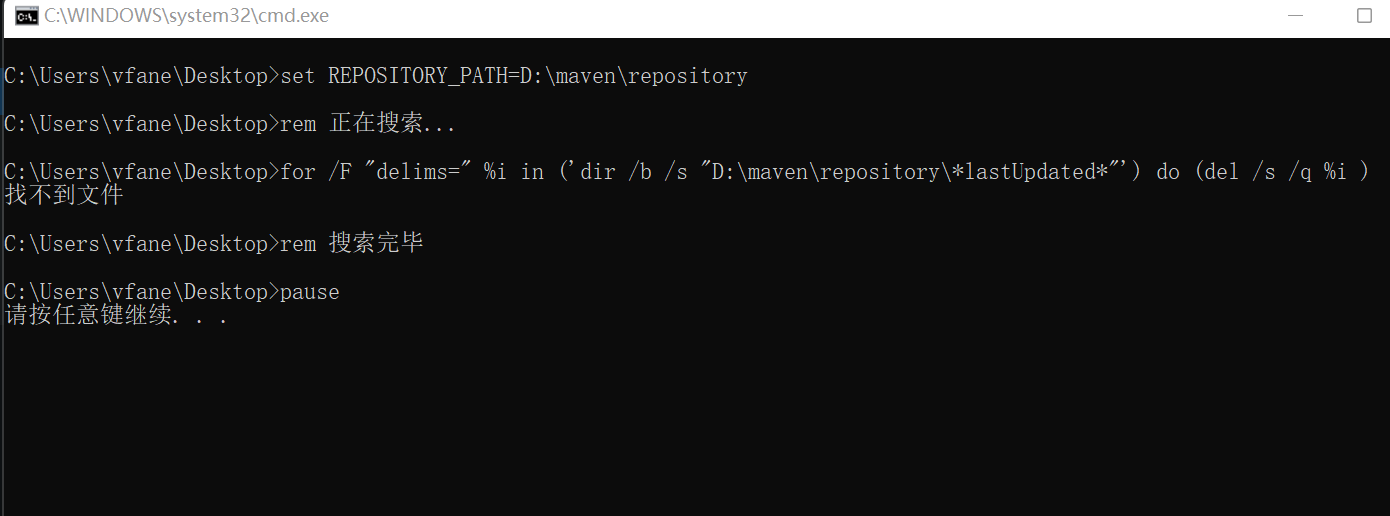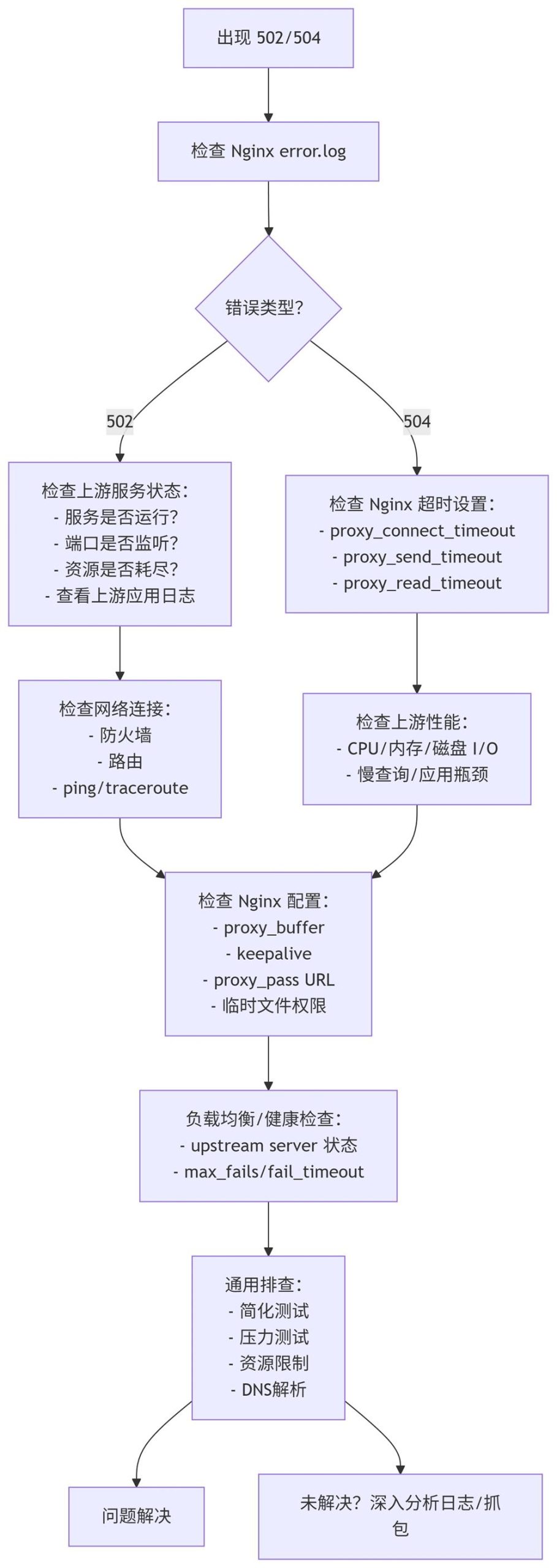以下是一个简单的 Shell 脚本案例代码,用于在 Linux 系统上快速安装 Nginx:
#!/bin/bash
# 更新包列表
sudo apt update
# 安装 Nginx
sudo apt install nginx -y
# 启动 Nginx 服务
sudo systemctl start nginx
# 设置开机自启动
sudo systemctl enable nginx
# 检查 Nginx 服务状态
sudo systemctl status nginx你可以将上述代码保存到一个以 .sh 结尾的文件中,比如 install_nginx.sh,然后在终端中运行以下命令来执行脚本:
bash install_nginx.sh这个脚本将会更新包列表,安装 Nginx,启动 Nginx 服务,并设置它在系统启动时自动启动。请确保在运行脚本之前有适当的权限,并根据你的系统配置做出必要的调整。
© 版权声明
本站资源来自互联网收集,仅供用于学习和交流,请勿用于商业用途。如有侵权、不妥之处,请联系站长并出示版权证明以便删除。敬请谅解!
THE END