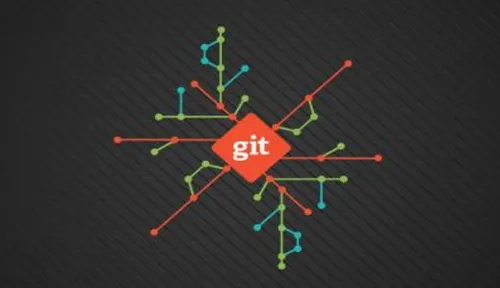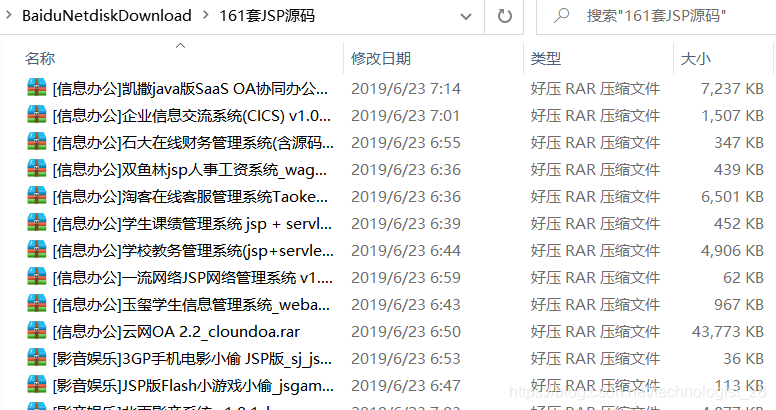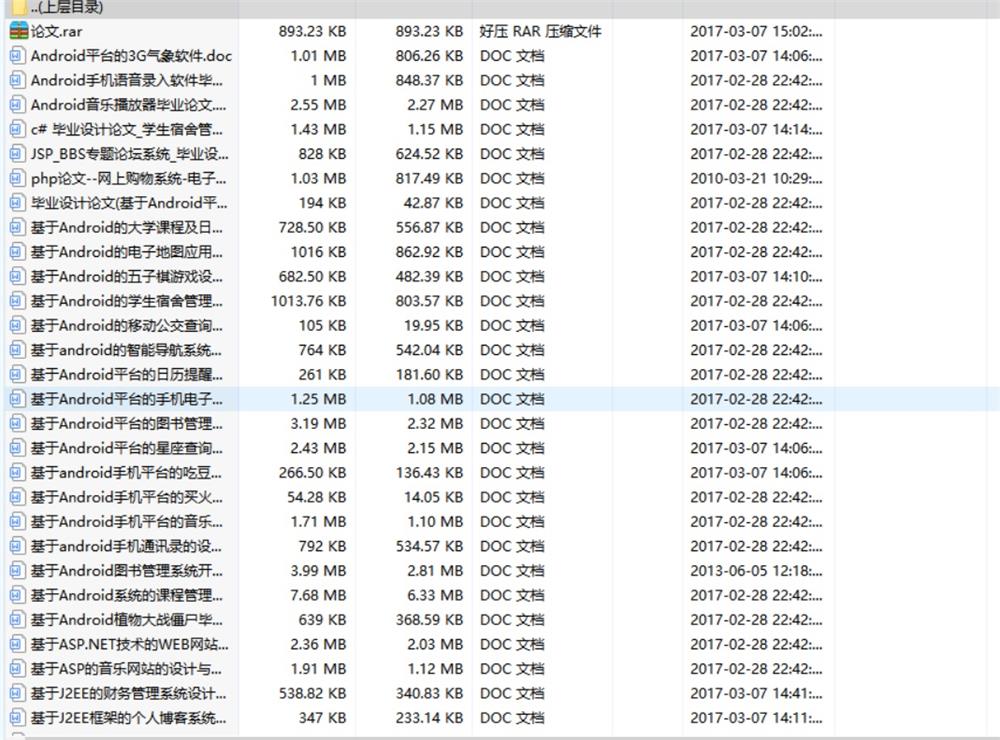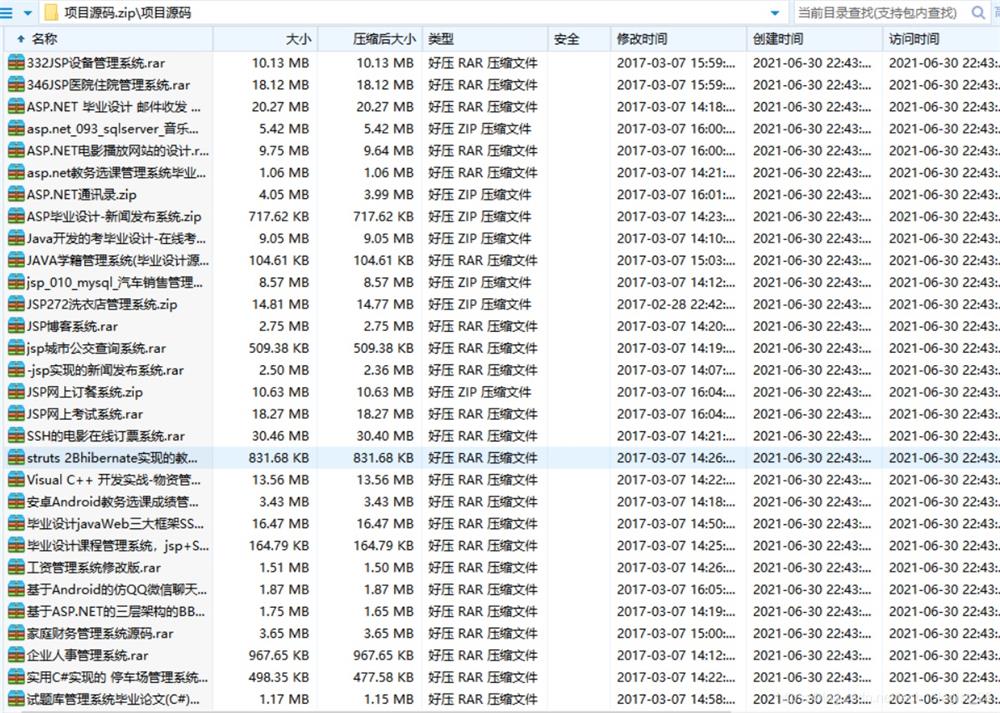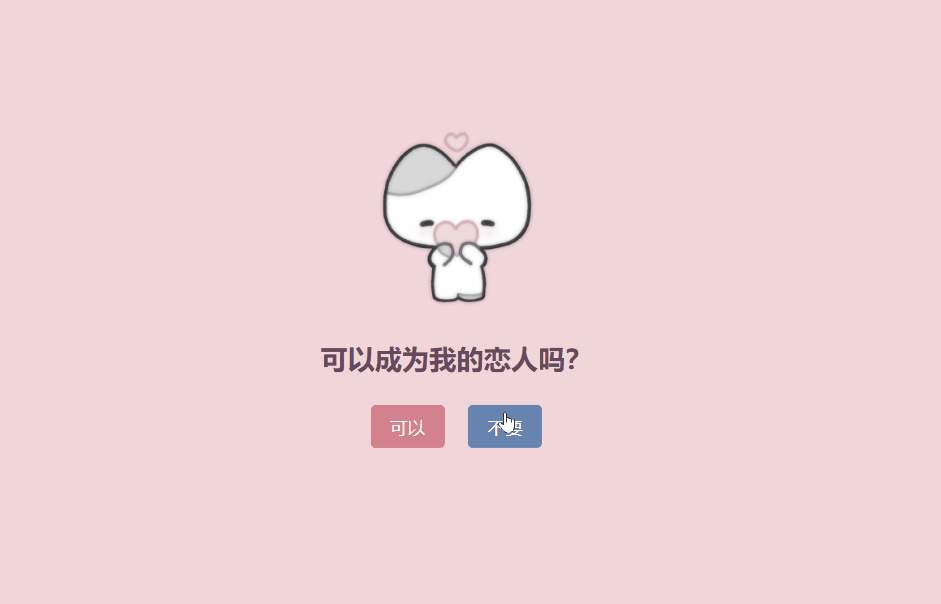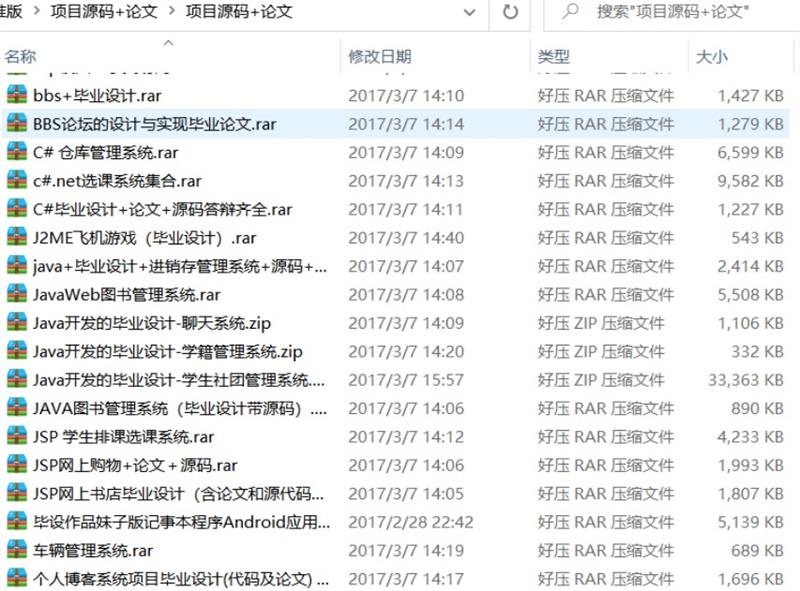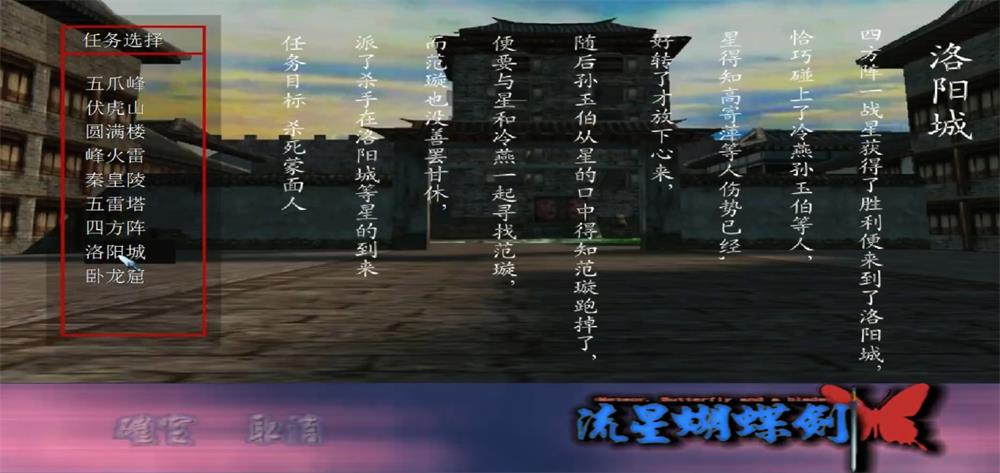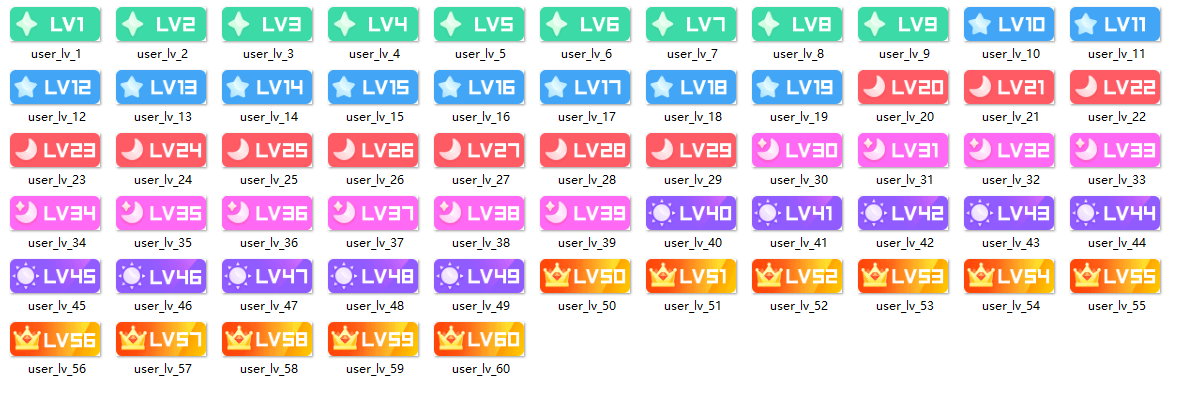查看系统config
git config --system --listgit config -l 查看当前git环境详细配置
查看当前用户配置
git config --global --list配置文件在linux系统下的~/.gitconfig,window系统下的user下.gitconfig
查看当前仓库配置信息
git config --local --list配置文件在当前项目的/.git/config
修改git配置
git config [–local][–global][–system] section.key value
git config –local user.name huhuhu 设置当前项目的用户名
git config –global core.quotepath false 配置当前用户的编码项,可以解决中文编码问题
git config –local core.ignorecase false 配置当前项目不忽略文件大小写,git默认忽略文件名的大小写,这点值得注意
总结
实际开发中我们上面用的其实不是很多,对于有多个git用户提交代码需要进行更换本地的git用户。
查看git config、用户名、邮箱
git config --list
git config user.name
git config user.email存储密码凭证 设置别名 获取config信息以及配置
git config --list // 获取config信息
git config --global core.safecrlf false // 去掉git add 命令后 出现的一堆CR LF提示信息
其中CR是回车的意思 LF是换行
git config --global user.name"your name" // 设置username
git config --global user.email"your_email@youremail.com" // 设置邮箱
git config --global credential.helper wincred // 存储凭证 (可用于输入一次用户密码后,不再输入 有时我们已经用SSH key 绑定关联好了 但是每次git提交的时候 还是需要你输入用户名密码 在这个时候 敲入这个命令 将凭证存储起来 用户名密码就不需要再次输入了)
git config --global alias.ci commit // 将commit命令设置别名ci git commit命令将由git ci来代替
© 版权声明
本站资源来自互联网收集,仅供用于学习和交流,请勿用于商业用途。如有侵权、不妥之处,请联系站长并出示版权证明以便删除。敬请谅解!
THE END